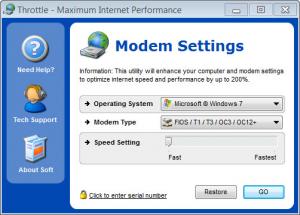Throttle
8.6.4.2018
Size: 3.93 MB
Downloads: 23659
Platform: Windows (All Versions)
Nobody likes to wait forever for a download or upload to complete. If you are on a less than spectacular internet connection, then having to put up with slow speeds is something you will have to learn to live with. Or you could turn to software for help and see if there is an application out there that can lend a helping hand.
There are tons of applications out there that promise to put your internet connection on steroids. Out of them all, I would like to focus on Throttle. The program basically increases download and upload speeds by making changes to the registry and system files.
Throttle is very easy to install and can run on most versions of Microsoft Windows, ranging from XP to Windows 7. It supports most Internet connection types. It takes up about 3 MB of hard disk space and it's very gentle with the system resources.
The interface of Throttle is quite simple. It features two options, one for selecting the operating system and the other for selecting the type of Internet connection. Once this is done, the software will automatically optimize the chosen connection by changing all related registry settings. The speed settings for any Internet connection can be set from fast to fastest. After setting up these settings and clicking on the GO button, Throttle will start optimizing the Internet connection. Once this is done, the user will have to restart the computer. One can revert to the original settings by clicking on the Restore button.
Although the software is simple enough to be used by beginners, if they have any question, they can address the built-in help system that answers all their questions.
Pros
It can easily optimize any type of Internet connection, no matter the operating system used, making it faster than ever. Besides that, it can revert to the original settings at any time. Furthermore, it features a complete help file that explains all the program's functions.
Cons
The trial version doesn't allow setting the connection speed to fastest. Throttle is a stunning program for optimizing any type of Internet connection, making it faster than ever.
Throttle
8.6.4.2018
Download
Throttle Awards

Throttle Editor’s Review Rating
Throttle has been reviewed by Jerome Johnston on 17 Feb 2012. Based on the user interface, features and complexity, Findmysoft has rated Throttle 4 out of 5 stars, naming it Excellent